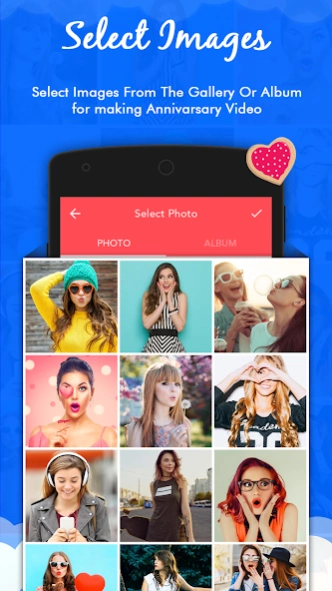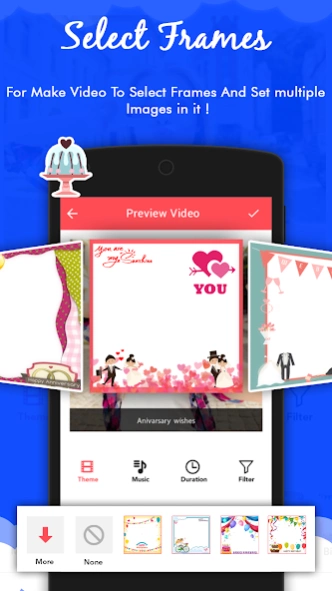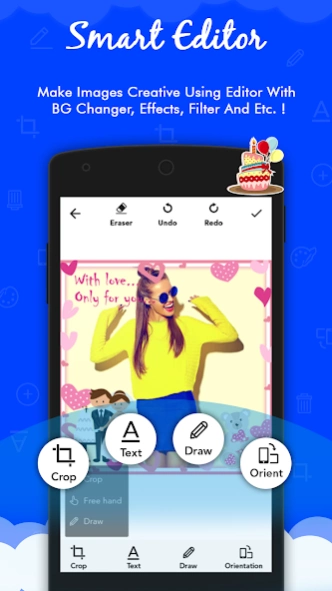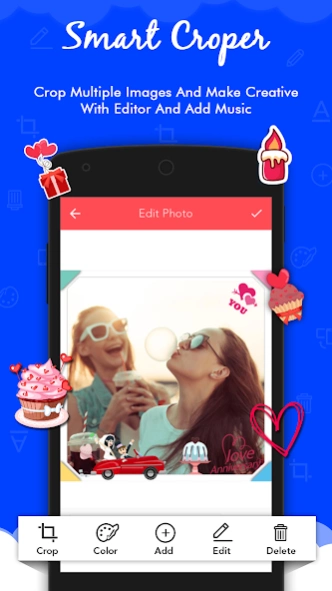Anniversary Video maker 6.0.1
Free Version
Publisher Description
Anniversary Video maker - Make Amazing lovely video slideshow, Anniversary Photo Video Movie Maker
Anniversary Movie maker create photo slideshow with music to save Anniversary video in your mobile, you can share
Anniversary video to your friends and family
It is amazing thing for your friend and family to create Anniversary movie for them at special times like
Anniversary cake celebration photo. and share with them to make them special.
Anniversary Movie Maker have reach set of Anniversary themes to apply on Anniversary photos to
create video from images and Anniversary music.
You are free to edit photos with editing tools available in app Anniversary Movie Maker. Share Anniversary movie
via social network.
anniversary is golden moment of life so you can remember those day with create anniversary movie maker through.
It's Easy to Create a Beautiful & Unique anniversary Music Photo Slideshow Which is share to Your Friends,Your Relatives,make
Video Stories from images and music with Photo Video Make.
set the photos in order with the perfect photo frame, music and animation to create a lovely video,Create anniversary
video in slide show style with your images, music and animation.
It's Easy to Create a Beautiful & Unique anniversary Music Photo Slideshow Which is share to Your Friends,
Your Relatives,make Video Stories from images and music with Photo Video Make.
Never miss special moments and clicks of cake celebration and create video easily with few steps with help of
Anniversary Video Maker.
Anniversary Slideshow with music is the best app that you can customize your own Anniversary slideshow
with photos and music.
* Main Features :-
* Create video from Music & Photos,Movie Slideshow Collage with Special Effects & Music
* Powerful Anniversary Movie Maker.
* It is a simple and Easy To use Anniversary Movie Maker & Slideshow Video Creator application.
* Easy to use professional editing tools with simple interface.
* Very Neat and Clean User UI with Easy Steps to Create your Video.
* You have to add Music Facility from your music album whatever song you like to add in your Video Creation.
* You can see the number of photos in corner of right arrow.
* set Duration in slide time between two photos in Anniversary Movie Maker.
* You can having facility of Filtering of photos in Anniversary Movie Maker.
* When Process completed of your creating video you can having facility of play video in next screen.
* By Giving your Name you can save your created Video to your Mobile.
* Anniversary Movie Maker with Music.
* Easy to Use.
* Total Free Apps.
* Free 60 Second Music Clips.
Anniversary wishes video editor is the best professional video effects editing app that lets you create beautiful stories of your anniversary.
Anniversary Movie Maker is a totally free to used for every user and make it simple for every one to create amazing Anniversary movie maker.
If you like this Anniversary Video Maker With Romantic Song then share with your friends and family member.
Thank you downloading this amazing app of Anniversary Movie Maker.
Thank You..
About Anniversary Video maker
Anniversary Video maker is a free app for Android published in the Screen Capture list of apps, part of Graphic Apps.
The company that develops Anniversary Video maker is Photo Slideshow Maker Apps. The latest version released by its developer is 6.0.1. This app was rated by 2 users of our site and has an average rating of 2.5.
To install Anniversary Video maker on your Android device, just click the green Continue To App button above to start the installation process. The app is listed on our website since 2022-10-06 and was downloaded 183 times. We have already checked if the download link is safe, however for your own protection we recommend that you scan the downloaded app with your antivirus. Your antivirus may detect the Anniversary Video maker as malware as malware if the download link to com.slideshowmaker.anniversarymoviemaker is broken.
How to install Anniversary Video maker on your Android device:
- Click on the Continue To App button on our website. This will redirect you to Google Play.
- Once the Anniversary Video maker is shown in the Google Play listing of your Android device, you can start its download and installation. Tap on the Install button located below the search bar and to the right of the app icon.
- A pop-up window with the permissions required by Anniversary Video maker will be shown. Click on Accept to continue the process.
- Anniversary Video maker will be downloaded onto your device, displaying a progress. Once the download completes, the installation will start and you'll get a notification after the installation is finished.